cTrader Mobile
Parkway Market cTrader Mobile allows you to trade easily anytime and anywhere using your smartphone or tablet. It combines a simple and intuitive interface, ensuring smooth and efficient trading no matter where you are.
Features of Parkway Market cTrader Mobile
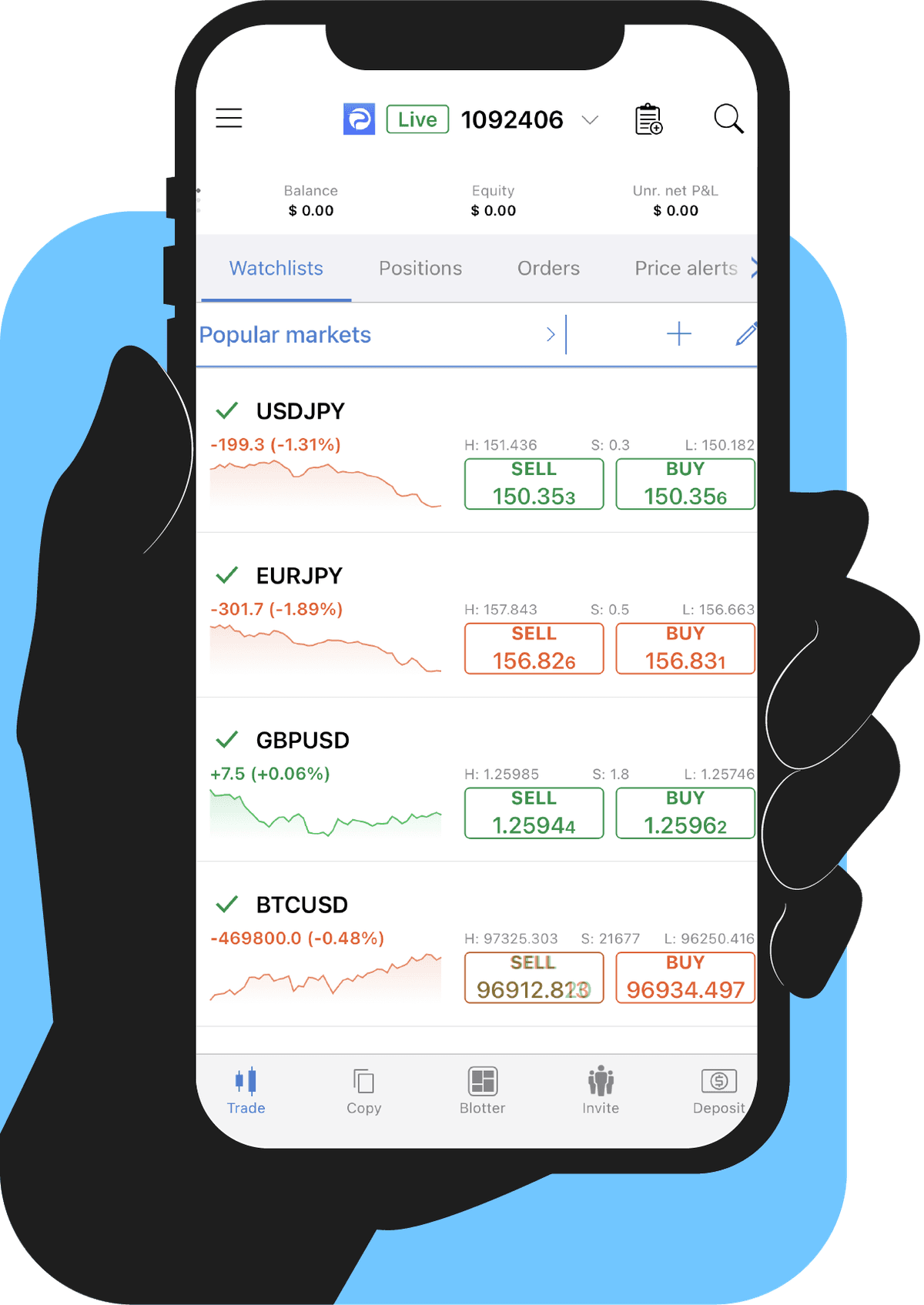
Over 400 tradable products
Simple and intuitive interface
One-click order placement
Professional charts and analysis tools
Push notifications and alerts
Trade history and portfolio management
Multi-language support
Sync with Desktop and Web versions
Compatible with iPhone, iPad, and Android smartphones and tablets
Transparent Trading with Parkway Market cTrader
Display Market Depth
cTrader allows you to view market depth (DOM) in real time. You can intuitively understand the current order status and liquidity, making it easier to grasp the context behind price fluctuations.
NDD Model
By using the NDD (No Dealing Desk) model, brokers cannot interfere with traders' orders. The risks of price manipulation and slippage are minimized, ensuring fair trading.
Real-Time Spread Display
Your trading cost, in the form of the spread, is clearly displayed in real time, with no hidden fees or additional costs. This allows traders to know the exact cost of their trades.
Detailed Order Tracking
All trade history and order activities are recorded in detail. You can clearly see how and when your orders were executed.
Real-Time Interest Rates
All transaction rates are displayed in real time, allowing traders to trade at prices that accurately reflect the market conditions.
Trader-Focused Feedback Processing
Parkway Market cTrader continuously improves its platform based on user feedback. This open approach makes the platform more transparent and trustworthy.
How to Trade with Parkway Market cTrader on Mobile and Tablet
Create a Parkway Market Account
Click the "Register" button on the Parkway Market website and follow the instructions to create a Parkway Market account. If you already have a Parkway Market account, click "Login" to enter My Parkway Market (Client Area) directly.
Complete KYC Verification
Click the avatar in the top right corner of My Parkway Market → "Verification," and upload the required documents for identity verification (ID card, address proof, and a selfie with the ID).
Select Account Type
On the left side of My Parkway Market, click "cTrader" → "Create New Account," and choose your preferred account type. Both real and demo accounts are available.
*Real accounts require a deposit.
Deposit Funds
Click "Funds" → "Deposit" on the left side of My Parkway Market, and transfer funds via bank transfer, cryptocurrency, etc.
Download Parkway Market cTrader App
You can download it from the Parkway Market official website or search for "Parkway Market cTrader" in the App Store or Google Play.
Start Trading
After installation, launch Parkway Market cTrader and log in with your Parkway Market account to start trading.
Always by Your Side, Empowering Your Success!
Experience Parkway Market's top-tier trading environment and services.